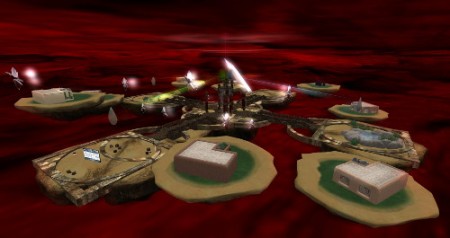Heretic Asylum is a sanctuary offering protection and safety for all One World Heretics. House rentals are available on our Second Life home of Reflection Island.
L$50 / week, 30 prims. ($US0.80 / month)
L$100 / week, 75 prims. ($US1.60 / month)
L$200 / week, 150 prims. ($US3.20 / month)
Small prefab cottage on a 40m x 40m floating rock. Very cozy and inviting with rounded walls and detailed windows. Comes with lockable door. Windows are translucent and shiny at the same time and best of all, they hide any avatar inside.
A commanding view of the Asylum with four common areas to socialize with friends. Relax by the fire, meditate by the pond, watch YouTube, or just let it all out on our soapbox. A great place to get away from it all. Teleport now.
If you would like a rental with a view of the island, our Reflection Crystals are available with an island and ocean view.
With Asylum Rental you support the ongoing operation of our island and group activities.
Thanks for your support!
Dragon Intuitive
To get the maximum enjoyment out of our unique environment, be sure to adjust your draw distance in your Advanced Graphic Perferences. You may also want to set the following Winglight settings for maximum effect. Enjoy!
Custom Winglight Preset:
First off, I would like to thank the one who put together the original Winglight settings that I made this adaptation of from the Doomed Ship RP.
Assuming you have the Winglight settings, and most if not all of you by now should be able to. (If your settings are at low or Atmopheric shaders isn’t checked, you won’t be able to see them.)
Go to the top menu and select World > Sun > Environment Editor, and enter these settings into the “Advanced Sky” window.
If you do not know what “Windlight” means, go to this website: https://wiki.secondlife.com/wiki/WindLight
********************Atmosphere********************
*****Blue Horizon*****
R 0.19
G 0.10
B 0.06
I 0.19
*****Blue Density*****
R 0.39
G 0.27
B 0.19
I 0.39
*****Haze Horizon*****
0.24
*****Haze Density*****
1.00
*****Density Multiplayer*****
0.32
*****Distance Multiplyer*****
6.1
*****Max Altitude*****
805
********************Lighting********************
*****Sun/Moon Color*****
R 0.18
G 0.07
B 0.06
I 0.18
*****Ambient*****
R 0.16
G 0.07
B 0.06
I 0.16
*****Sun/Moon Position*****
0.786
*****East Angle*****
0
*****Sun Glow*****
Focus 0.10
Size 1.75
*****Scene Gamma*****
1.22
*****Star Brightness*****
2.00
********************Clouds********************
As you can’t actually see clouds at this height or through the sky effect we have here, this part of the settings are useless.
*********************************************
I also recommend hit ctrl+8 once or possibly twice, for a nice “Wide Angle” camera effect. Ctrl+9 reverts your camera to normal view.
Be certain to click the “New” button before changing your sky settings again, and set a name for this new sky so that you can easily set it simply by choosing it from the presets menu. There should be no need to re-enter these values after the first time.
********************|| P.S. ||********************
As a side note, I urge you ‘just’ while up here to raise your Draw Distance as much as you can as it will improve the look for you and the experience. To do so you: once again go to the top menu hit Edit> Preferences> Then in the window that appears, hit the Graphics tab and Check the custom box next to the quality slider.
A decent amount of options will show. You’ll want to raise the first slider below the custom box you just checked, called “Draw Distance”. You won’t need it to go above 300 or so, but it doesn’t matter after that either, so if you can do so without lag, max it out.
Controlling Your Asylum Home Door:
If you click the door, it will open (click it again to close). You can also, after touching the door, issue commands to effect its access list (the list of people other than you who can use it). (The door will listen for 60 seconds after being touched).
Typing …
/1 add name
– Will add a person; e.g. /1 add James Bond
* There is a limit of 200 people on the access list at any one time.
* You can add multiple people at once; e.g. /1 add James Bond, Jason Bourne, Johnny English
* You can pick somebody to add from people nearby; just type /1 add near (or /1 add n) and pick the name from the list of people within 20 metres of the door
/1 remove name
– Will remove a person; e.g. /1 remove James Bond
* You can remove multiple people at once; e.g. /1 remove Baron Greenback, Ernst Blofeld, Doctor Evil
/1 list
– Will print out the acccess list
/1 reset
– Will reset the access list
/1 help
– Will give a copy of the Help notecard, intended for tenant use
/1 unlock
– Will unlock the door (like the menu command of the same name)
/1 lock
– Will lock the door
When your rental finishes, you will no longer be able to control the door.